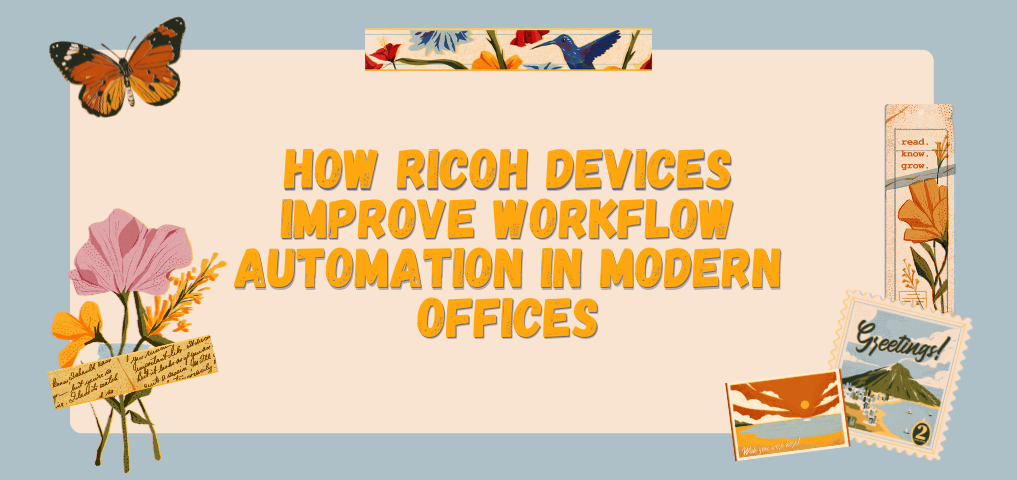
In the digital age, offices are evolving from paper-heavy environments into smart, connected workplaces. To keep up with the pace of modern business, organizations are turning to workflow automation to reduce manual tasks, increase efficiency, and streamline document handling. Ricoh, a global leader in office technology, offers a suite of advanced devices and software solutions that help businesses automate their daily operations effectively.
This article explores how Ricoh multifunction printers (MFPs) and smart integration tools empower offices to work faster, smarter, and with fewer errors.
1. Automating Document Capture and Distribution
Ricoh devices come equipped with powerful scanning capabilities and smart software that allow documents to be:
Scanned directly to email, cloud storage, or network folders
Automatically routed to the right department or team
Processed using Optical Character Recognition (OCR) to make files searchable and editable
This automation reduces the need for manual data entry and helps teams access critical documents faster, improving overall productivity.
2. Smart Operation Panel for Workflow Customization
Ricoh’s Smart Operation Panel, a touchscreen interface available on most of their MFPs, enables users to:
Customize workflows for common tasks (e.g., invoice scanning, contract archiving)
Launch one-touch shortcuts for complex processes
Integrate directly with cloud services like Google Drive™, OneDrive™, and Dropbox™
These features help staff complete tasks in fewer steps, saving time and reducing training needs.
3. Seamless Integration with Office Software
Ricoh devices support integration with major business platforms including:
Microsoft 365 and SharePoint
DocuWare and other document management systems
ERP and CRM systems
This allows for automated syncing of documents, ensuring files are always stored in the correct place without human error. It also enhances collaboration across departments and locations.
4. Secure Workflow Automation
Automation doesn’t just mean speed—it also means security. Ricoh devices offer:
User authentication before accessing scan or print functions
Secure scanning workflows to prevent data leaks
Audit trails and usage logs to track document access
These features are essential for organizations handling sensitive data, such as in finance, healthcare, and legal sectors.
5. Reducing Human Errors and Administrative Workload
By automating repetitive tasks like scanning, sorting, filing, and distributing documents, Ricoh helps reduce:
Typing mistakes
Misfiled documents
Delayed approvals
As a result, employees spend less time on administrative tasks and more time on value-driven work, improving business outcomes.
6. Mobile and Remote Workflow Access
With Ricoh’s Smart Device Connector app and cloud integration, users can:
Print or scan documents remotely
Access workflow tools from smartphones or tablets
Collaborate from anywhere with real-time document sharing
This flexibility is key for hybrid and remote work environments, enabling continuous operations regardless of location.
7. Enhancing Compliance and Document Control
Many industries require strict documentation and process compliance. Ricoh devices assist by:
Ensuring consistent document handling through automated workflows
Setting up approval processes for scanned files
Managing document retention and archiving schedules automatically
These capabilities help businesses stay compliant with industry regulations and internal policies.
Conclusion
Ricoh devices are more than just printers—they’re intelligent tools that drive workflow automation and business transformation. With advanced scanning, cloud integration, and customizable workflows, Ricoh empowers modern offices to minimize manual tasks, increase accuracy, and improve efficiency.
For businesses seeking to stay competitive in a fast-moving digital world, Ricoh’s workflow automation solutions are a powerful step toward a smarter, more connected workplace.
